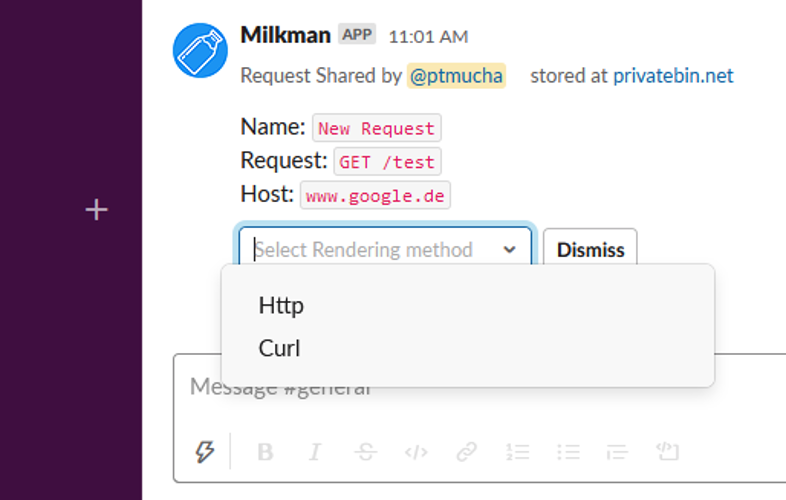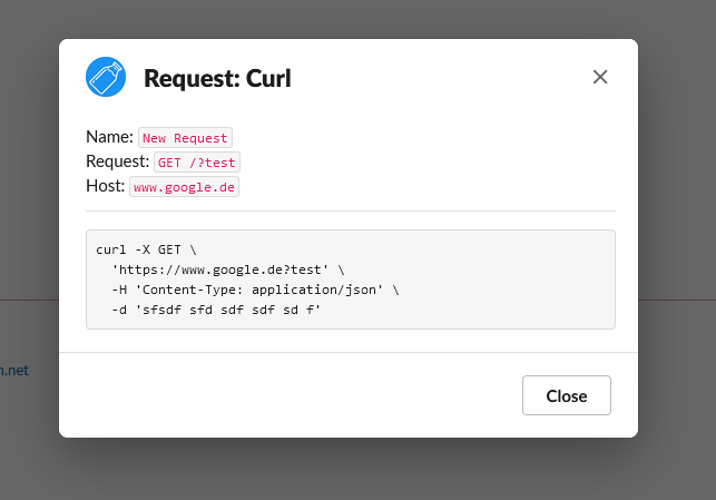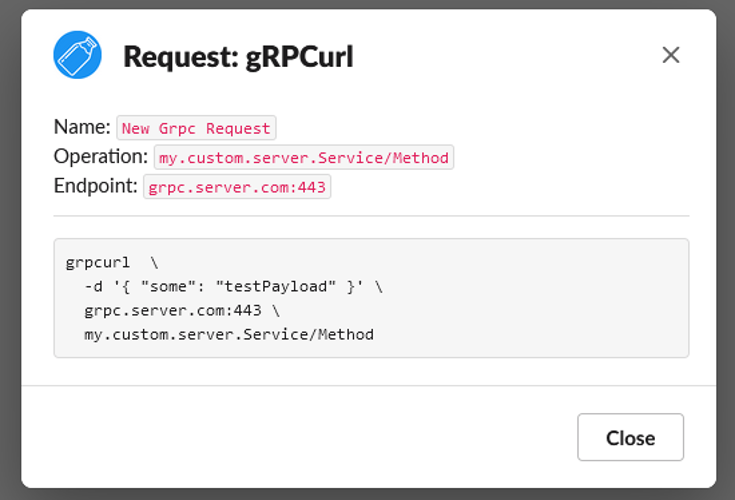Description of some more advanced Features of Milkman
Code Folding
- Folding is supported in response body area
- Toolbar actions: expand all, collapse all, expand one level, collapse one level
- Clicking on the line-symbol expands the node
- Right-Clicking on the line-symbol expands the whole subtree
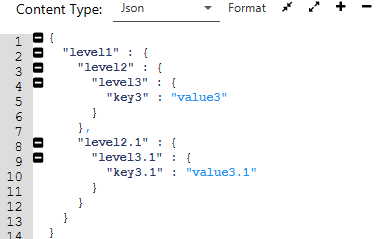
Hotkeys
- CTRL+ENTER - Execute Request
- CTRL+N - New Request
- CTRL+R - Rename Active Request
- CTRL+W - Close Active Request
- CTRL+S - Save Active Request
- CTRL+E - Edit current Environment
- CTRL+Space - Quick-Edit of Variables
- ESC - Cancel running Request
Copy&Paste in Tables
- You can CTRL+C selected rows to copy its value
- You can CTRL+V multiple rows into a table
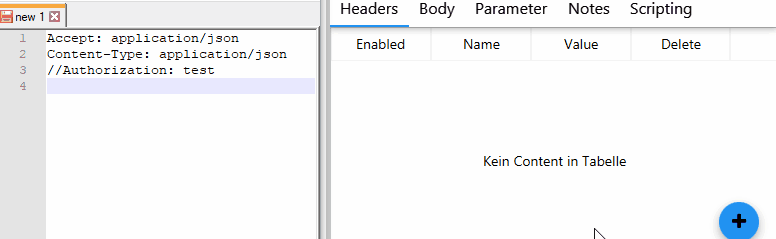
Quick Edit for Variables
- You can highlight variables.
- Clicking on it opens popup for modification/creation
- ESC hides highlighting
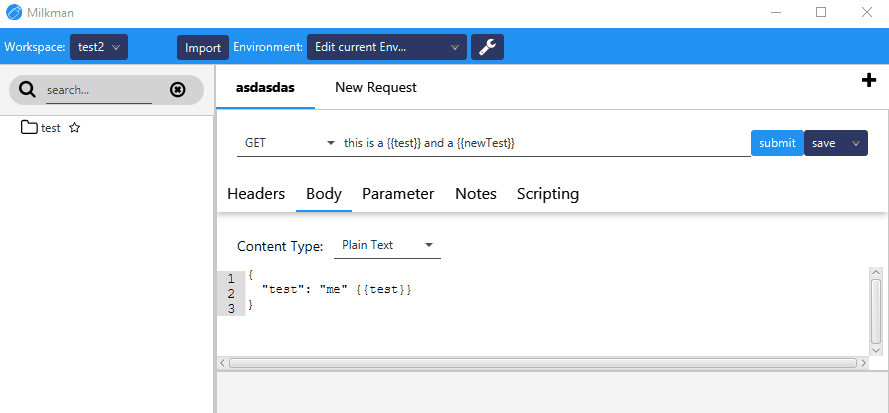
Keys
- secret keys that should not be exported or synced can be setup using the key-symbol
- currently, secret keys are only plain type keys, but will be e.g. oauth-keys etc
- can be accessed using {{key:name-of-key}} variable
Libraries
you can register libraries to easily look-up and import services from a central registry, such as APIs.guru.
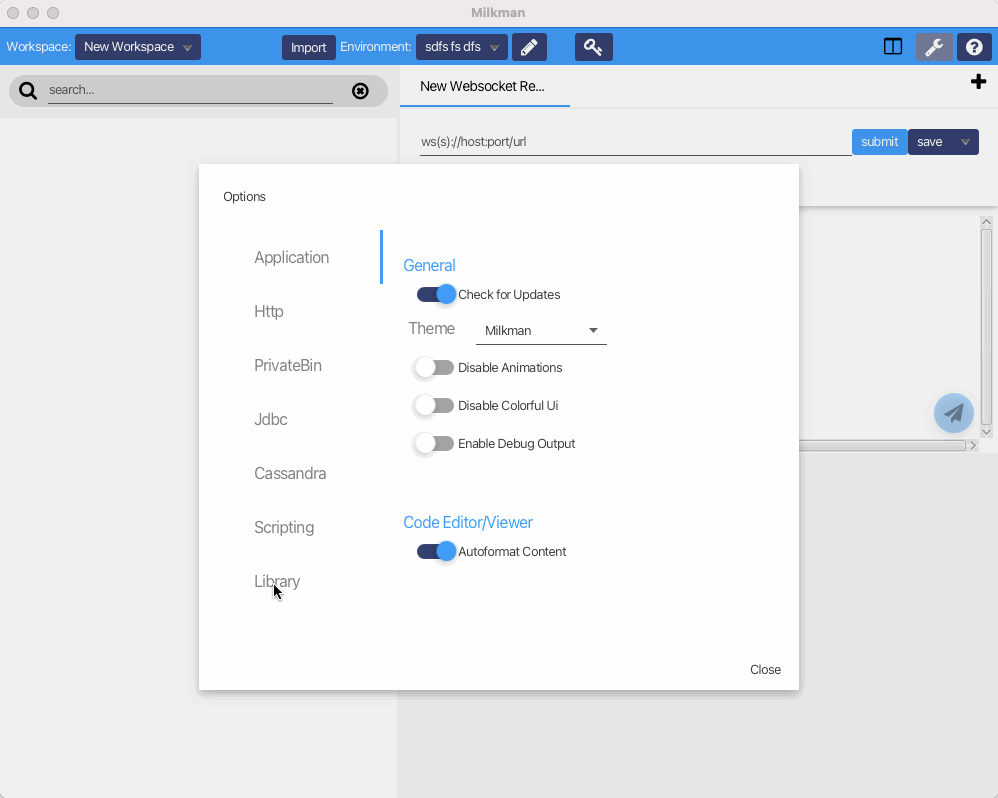
Code Templates
- you can define custom templates for every type of request yourself. Do you often need to write Spring Webclient code?
setup some custom template for it. (you can do so in the
optionsdialog) - Some predefined templates are available already. (see here)
- Syntax is similar to mustache but enhanced with whitespace control. example:
curl -X {{httpMethod}}
{{_#headers.entries-}}
-H "{{name}}: {{value}}"
{{-/headers.entries_}}
{{url}}
- Whitespace control:
{{-removes all whitespaces (including linebreaks) before the tag{{_removes all whitespaces (including linebreaks) before the tag and replaces it with one space-}}removes all whitespaces (including linebreaks) after the tag_}}removes all whitespaces (including linebreaks) after the tag and replaces it with one space