Milkman Commandline Interface
This is an experimental interactive command line interface for plugin.
This is an experimental interactive command line interface for plugin. After copying the content of the archive to the root directory of milkman,
you can start it by mm on terminal.
Screenshot
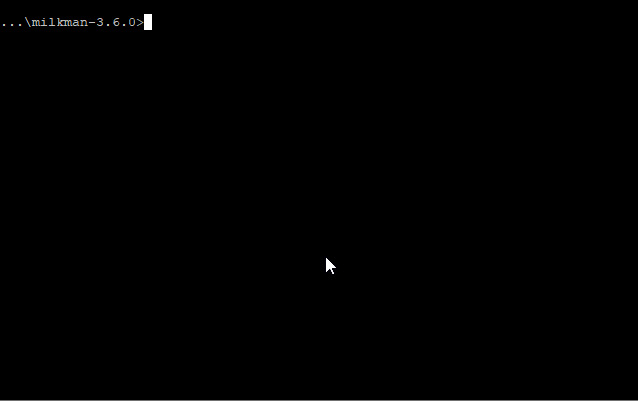
Features
- Editing Request-Aspects via
nano - Executing requests
- Analyzing responses via
less - Interactive mode (entered by simply starting
mm) or non-interactive mode (by executing commands viamm [command]) - Tab-Completion on interactive mode
Commands
- Note: all IDs are derived from the original names. All lowercase and special characters are replaced with
-. E.g.Your Workspacebecomesyour-workspace*
| Command | Alias | Description | Arguments |
|---|---|---|---|
| change-workspace | ws | Switches currently activated workspace | workspace the id of the workspace to switch to |
| change-collection | col | Switches currently activated collection | collection the id of the collection to switch to |
| execute-request | req | Executes a given request | requestish1 the id of the request to execute-l, --less outputs response into less-v, --verbose outputs all aspects |
| edit-request | e | Edits an aspect of a request | requestish1 the id of the request to executeaspect the aspect to edit |
| quit | q | Quits Application |
1A requestish is [[Workspace-Id/]Collection-Id/]Request-Id (i.e. the first two are optional)
Screenshot
Feedback
Was this page helpful?
Glad to hear it! Please tell us how we can improve.
Sorry to hear that. Please tell us how we can improve.