Milkman Scripting Plugin
Ads Pre- and Post-scripts to requests
provides scripting capabilities via nashorn javascript engine (graal.js supported but disabled because it is too big in size).
Features
- Provides possibility to pre-load scripts from web, such as chai, via settings.
- Pre-Request script execution before actual request is made
- Post-Request script execution with logging output
- Extensions of template parameters with
js:prefix- For example, you can set BASIC authorization via header:
Authorization: Basic {{js:base64("username:password")}}
- For example, you can set BASIC authorization via header:
Example for scripts
var url = JSON.parse(milkman.response.body.body).url
milkman.setEnvironmentVariable("test.url", url)
example of pre-script:
var headerVal = milkman.request.headers.entries[0].value
milkman.toast(headerVal)
example of chai script (if you include chai in preload scripts):
chai.should();
var body = JSON.parse(mm.response.body.body)
body.should.have.lengthOf(200);
Screenshot
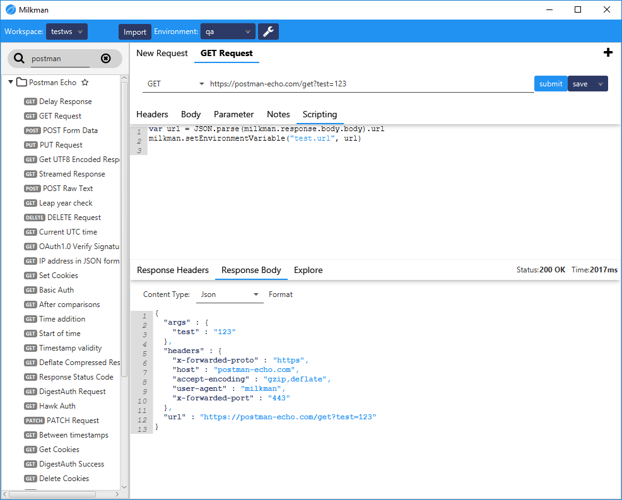
Example of the Scripting plugin
Preferences:
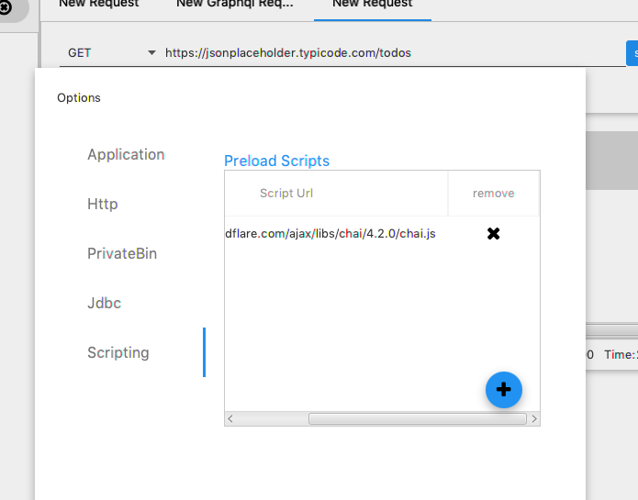
Example of the Scripting plugin
API
milkman (aliased to mm) is the only object available. It provides following properties:
request: an accessor for request-aspects. Every property of this request-object tries to fetch an according aspect. E.g.request.bodywould be the body-aspect of the request-container. (Thats why you have to writerequest.body.body, because the body-aspect stores its content in thebodyvariable as well. Might be streamlined in the future)response: an accessor for response-aspects. Every property of this response-object tries to fetch an according aspect. E.g.response.bodywould be the body-aspect of the response-container. (Thats why you have to writeresponse.body.body, because the body-aspect stores its content in thebodyvariable as well. Might be streamlined in the future)setEnvironmentVariable(String, String)sets an environment variable in the currently active environment (if there is any activated).toast(String)shows a toast at the bottom of the window
console works as usual as well
besides that, some often used functions are available:
base64(string),sha1(string),sha256(string),sha512(string)
Feedback
Was this page helpful?
Glad to hear it! Please tell us how we can improve.
Sorry to hear that. Please tell us how we can improve.